Scene Map: Download/Backup/Export
October 20, 2024 vers. 1.0
Overview
Download your Scene Map/Story Map/Story Bible in the format and in the way that you need.
- Download a story writing template based on your Scene Map/Story Map/Story Bible and then write.
- Download text data files, save your Scene Map/Story Map/Story Bible information/data in a quick view condensed data way.
- Select the download style and type.
- Backup your Scene Map/Story Map/Story Bible in text, data format, or writerstat file(.ws).
Using Storyfyre Origin you can create any kind of story faster, better.
What this Tutorial Covers
Basics
When you are ready, download/export a text story template. Use it in your favorite writing software to get a fast head start. Or use it in our other WriterStat software to get an even faster head start.
Or download/export text data files in a condensed data format for use in other places and for backups.
Or download/export your Scene Map/Story Map/Story Bible in other ways.
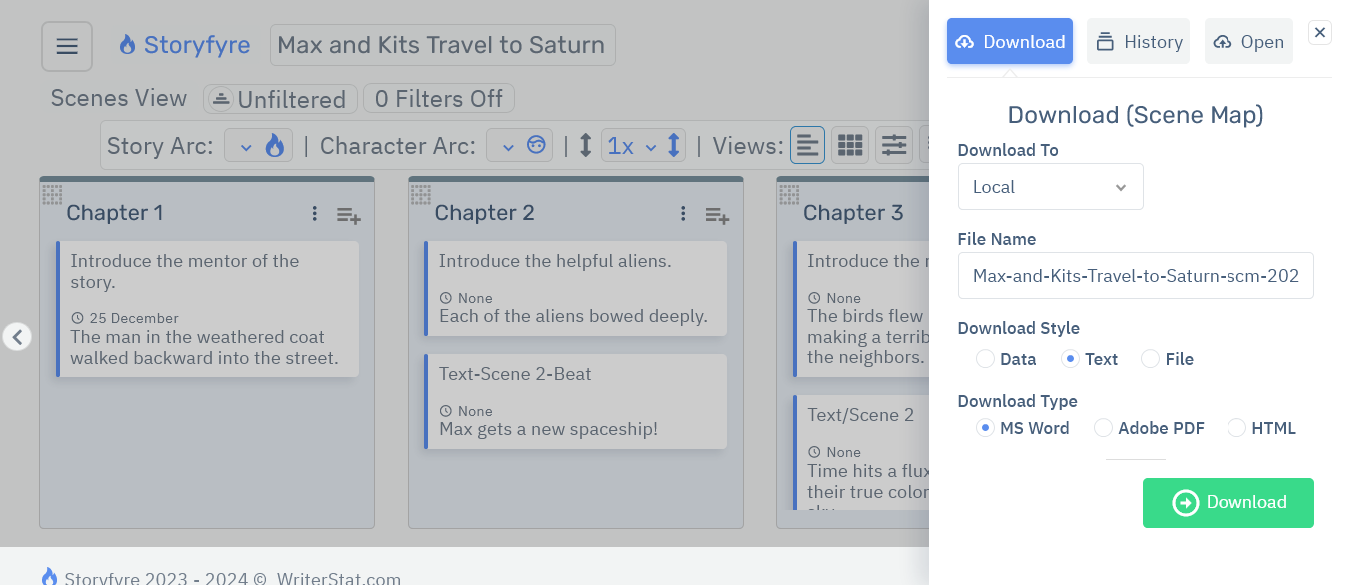
Get Started
Open the Download/Export/Backup: Overview and read to learn more.
Limits
Let us know of any limits within the Scene Map: Download/Backup/Export, that you discover and we'll include them in the next update.
More integrated files types available in our following versions.
Storyfyre Origin is growing daily, let us know what we can include. We appreciate your help.