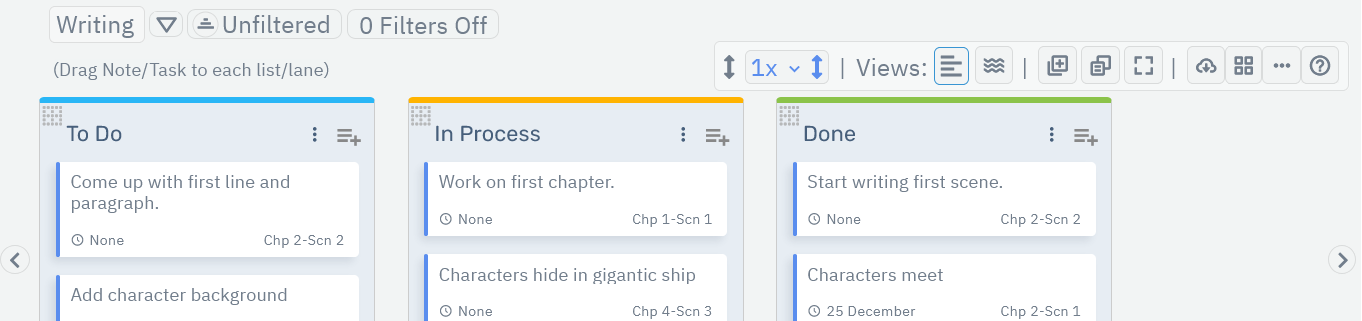Welcome to your Storyfyre Origin General Quick Tips.
Top menu icon adds Chapter/Character/Story Setting.
Keep Storyfyre open in your browser tab on any device while writing, editing, revising...use with any writing software.
Add scenes/texts/beats/attributes/goals/descs to Chapters/Characters/Story Settings, and map.
icon adds a scene/text/beat/attribute/goal to bottom of any area.
+ button adds Scene/Text/Beat/Attribute/Goal/Desc at that location.
Double-click or double-tap(touch) a scene/text/beat/attribute/goal/desc to quick open the edit panel, write in, view.
Or select(hover over or tap) the scene/text/beat/attribute/goal/desc, and select the popup edit icon to open the edit panel, write in, view.
Click/tap Chapter/Character/Story Setting names to open edit panel.
Or open Chapters/Characters/Story Settings edit panel information by selecting Edit under its dropdown menu.
Use , , and icons to open extended functionality.
To select scene/text/beat/attribute hover over it or tap(touch) it.
Select scene/text/beat/attribute then use the icon to drag/drop.
Drag/drop scene/text/beat/attribute anywhere you want.
A scene/text/beat/attribute dropped outside a Chapter/Character/Story Setting returns to its original location.
Hover over or tap(touch) the icon to select to drag Chapter/Character/Story-Setting/World-Rule.
Then use the icon to drag/drop
Chapter/Character/Story-Setting/World-Rule.
Close(Hide/Condense) or Open(Show/Expand) Chapters/Characters/Story Settings under its dropdown menu to give you focus.
Add Story Arcs, Character Arcs, Story Settings Arcs and filters.
Use Arcs, filters, tags to focus/work faster/better, for a better story.
Create/Edit/Select Arcs on the toolbar and Customized Tags in the filter area. Then tag/connect them in your scenes/texts/beats/goals/descs edit panel.
Use Arcs, filters, tags to focus/filter your story view to work on.
Selected Arcs, filters, tags show you only the items connected to them.
Add images to your Chapters/Scenes/Characters/Story Settings/Attributes views.
Describe/Map Chapter/Character/Story Setting to finish a great story.
A Story Setting is a story/scene location, a Story Rule/World Rule, Story Groups, anything associated to a story, world, characters.
Work on your story/stories/drafts anywhere on any device.
Take your writing project to the next level with a story/book bible.
Take it with you wherever you go.
Quick Tips - Storyfyre