Storyfyre Primer: Three Little Pigs
November 4, 2024 vers. 1.0
Overview
Create your story, use your writing process. Storyfyre works with any writing process. This is how we use Storyfyre Origin to give you a starting point. You should use Storyfyre Origin how it best works for you. It's flexible enough to fit in your process. Each author uses it differently.
We've provided our version of the Three Little Pigs example story primer to help you learn how to use Storyfyre Origin fast.
Use Storyfyre Origin your way. In your writing process.
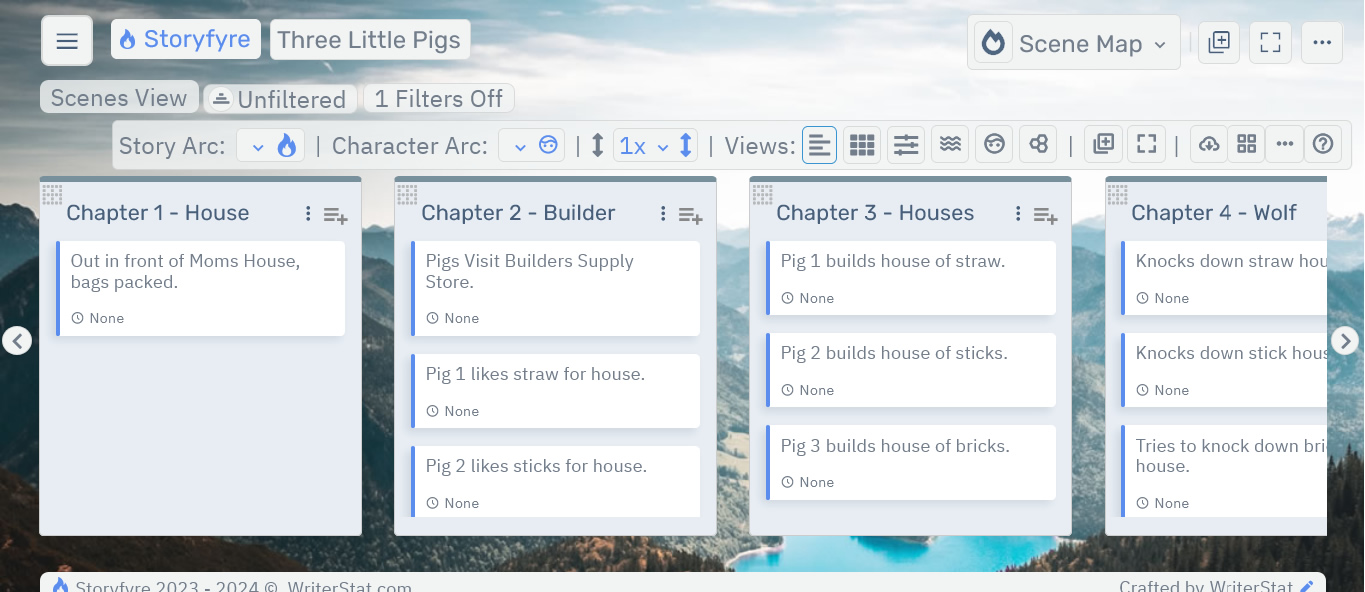
What this Tutorial Covers
Basics
Get started with our version of the Three Little Pigs Story Primer:
- Load/Open the primer from the Example Primers/Projects area accessed in the projects area.
- Or after Loaded, Open the Three Little Pigs Example Project in Storyfyre Origin from the projects area.
- An opened project automatically opens inside the Scene Map.
- Open/read the Example Primers Overview page. (Make sure to read first.)
- Open the Scene Map - Quick Tips page (For primer reference.)
- (Next) Do the Storyfyre Primer: Three Little Pigs - found below.
Story Primer: Three Little Pigs
Use the documents above, the Storyfyre Origin help pages, and the instructions below to complete the Three Little Pigs Story Primer:
- Add a scene to Chapter 1 with a title of Lunch Time! With description of... Where the Three Little Pigs eat lunch at an outside cafe in the sun. Use the scene map quick tips/Scene map help pages to do it.
- Double-click or double-tap Lunch Time! scene to add to description, something like... 3LP ...the three little pigs discuss the merits of possible building materials... or do your own/customize.
- Move the Lunch Time! scene by dragging and dropping it to the top of Chapter 2. Use the scene map quick tips/Scene Map help pages where needed.
- Add an epilogue chapter to the end. Give it a chapter # and a title... Epilogue. Use the scene map quick tips/Scene Map help pages if needed.
- Add a Scene-Text-Beat to the Epilogue chapter. Give it a title and a synopsis/description. Use the scene map quick tips/Scene Map help pages where needed.
- Move the Epilogue chapter you just created to be just before Chapter 3 by dragging and dropping it before Chapter 3. Use the scene map quick tips/Scene Map help pages where needed.
- Move the Epilogue chapter back to be at the end by dragging and dropping it past Chapter 5 to the end. Use the scene map quick tips/Scene Map help pages where needed.
- Download the 3LP(Three Little Pigs) story to a story writing template(Text) for MSWord or HTML. Then open in MSWord or for HTML open in your browser. Use the scene map quick tips/Scene Map help pages where needed.
- Turn on filters by selecting the filtered/unfiltered button to filtered. Open the filters panel by selecting the filters count button next to it. Scroll down to Story Settings area and Select Builders Supply. Close panel. See how the Scene Map changes. Use the scene map quick tips/Scene Map help pages where needed.
- Turn off the filters by selecting the filtered/unfiltered button to unfiltered. See how the Scene Map changes to unfiltered, to all. Remember: when the filter is on it only shows what you have selected as filters. Use the scene map quick tips/Scene Map help pages where needed.
- Add a Story Arc/Story Arc Filter from the toolbar, call it 3LP Building Supplies. Open your Lunch Time! Scene edit panel and scroll down to the Arc/Filter dropdown and select 3LP Building Supplies. You can now filter your story by that Story Arc to work on/focus on it using the Filters panel. Use the scene map quick tips/Scene Map help pages where needed.
- Character Arcs and other filters/tags work the same as above. Tag filters are created in the Filters Panel. Use the scene map quick tips/Scene Map help pages where needed.
- Experiment, have fun. Try stuff. Write an amazing story, novel, or book. Use Storyfyre Origin to create. map, plan, fix the best story/storyline. Use the scene map quick tips/Scene Map help pages where needed.
Limits
We know of some limits within Storyfyre Origin, in each area we will try and list the ones we know of at the bottom, and ones which we intend to address with our future updates.
We will update/add to the Storyfyre Origin Story Primers as we go along.
Storyfyre Origin is growing daily, let us know what we can include. We appreciate your help.